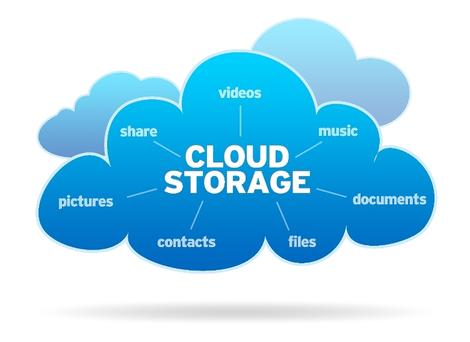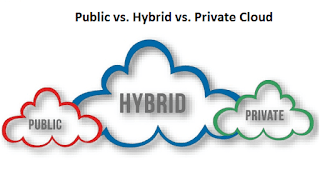Why should we store data in the cloud? Take a moment to just stop. Think about all those applications you're running on your phone this very minute or with automatic settings backing up your data.
Think about some of your settings on those applications. You expect that they will stay consistent, not just between uses, but also across all your devices, too.
Most people now expect to be able to access update and share their data regardless of the data type. They assume that their data can be accessed quickly and stored securely from anywhere in the world.
Yet, most people don't realize that keeping data persistent, highly accessible, and secure is not a trivial task.
Fortunately, Cloud storage makes it easier to solve these problems.
Here's How.
Cloud storage providers often have a standard way to access data. For example, using REST endpoints, using this kind of industry standard to communicate makes the data available to a huge range of potential application types and application platforms.
And in the case of Cloud, communication is often made easier with developer packages
and libraries along with well-documented APIs that streamline data storage operations. Cloud providers also typically have multiple cloud storage services
for different data types.
For example, you may need to store large amounts of binary video data or add update and delete highly structured data organized in tables. Of course, these two data types require very different data management strategies. Using cloud storage allows you to create a storage service optimized for your data and allows you to use multiple storage strategies at the same time.
To ensure data can be exits quickly, cloud providers typically have data centers
in multiple locations around the world, which enables you to store data close to your users, lowering latency, and helps you to replicate your data across multiple data centers to reach a global audience. Of course, any time you're storing user data, whether it's personal or sensitive data, security is paramount.
When you work with the cloud storage providers, you'll be able to leverage certain security services that can work with online storage services. This will give you the tools you need
to manage data access and safely store user data.
Think about it this way, when data storage is done well, your users likely won't even think about it, but when it's implemented poorly, users can get frustrated, data can get lost,
or worse, your data is stolen and a security breach.
Cloud storage providers like Azure, AWS, Google, Oracle etc give you the tools to create an online storage strategy that is responsive, flexible, and secure, making sure that your end users have a seamless experience..